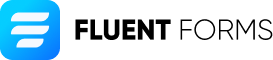TL;DR
There’s a healthy level of confusion around Customer Relationship Management (CRM) solutions and if they’re even necessary. Let me be the first to tell you that not every online business needs a CRM.
This article shines a light on the role that a CRM plays in the world of online business and provides a best use case for leadgen scenarios. Naturally, we look at the benefits of using a CRM setup on a self-hosted website, along with knowing where to start. Spoiler alert: We know a guy.
The Basics
There’s a difference between a website and an online business – not every client wanting a website has a business plan, business strategy, or business mentality. Nor do they want one. Having a website doesn’t automatically make these things real.
Some website owners want a website for personal reasons (blogging, journaling, hobbying). They don’t have, need, or want customers.
Some website owners run a business and are all about the profit. They’re all about the “sales” but “customers” are irrelevant. They don’t have, need, or want anything else to do with customers.
Once in a while, some website owners actually care about the customer. An integral part of their business plan includes strategies for developing a meaningful customer experience. These are the websites that could use a CRM solution.
Baby Steps
I could talk about data points, marketing automations, sales funnels, the digital landscape, company-level efficiencies, granular-level connections, and a lot of other rhetorical terms but the only thing that matters is how easy you make it for visitors to engage with your content.
It doesn’t matter if you sell a physical product, a service, or a fundraising initiative. Your website should accomplish these basic outcomes:
- Be informative (explain University-level concepts at a grade-10 level)
- Know your audience
- Make visitors feel important (how will you empower them)
- Provide a solution to a problem (#1 reason for visiting your site)
- Don’t take advantage (of anyone)
- Product fulfillment (including 24×7 digital access)
Plus the ONE essential must-have that every customer-centric website needs: Customer Relationship Management.
Data First
The single most important factor to drive the success of your CRM is the method of data collection.
“1st-party” data is what comes directly (and voluntarily) from the source – people visiting your website and engaging in various CTAs (Calls To Action):
- Registration/feedback/optin forms (name, email, topic/product interest, experience with your business)
- Comments (email)
- Shopping cart (address, product interest)
- Surveys (demographics)
- Polls (interests)
- You get the idea
Acquiring this data is the goal of your website and enables opportunities for future interaction with your contacts in a number of ways.
- Improved first impressions
- Better incentives for return visits
- Support needs
- Other relevant and meaningful engagement
Nurture Customer Relationships
Customer data isn’t just for marketing. It’s also for relationship-building. The more you know about who visits and engages with your website, the better you can identify what they’re looking for and how to help them.
Think about associating birthdays, anniversaries, shared interests, and monthly events, with meaningful content. That’s how referrals are won.
Personalizing your business is more than using form data to automate product fulfilment. It begins and ends with acknowledging people.
If you do it creatively they won’t mind canned messaging. In fact, some of my favorite after-purchase emails are from companies that had the most creative and entertaining Thank You emails. (Hats off to Native!)
Benefits of CRMs
Fostering consumer relationships is a 3-fold strategy:
- Acquiring data and categorizing it according to specific parameters
- Creating meaningful content for different data groups
- Automating the delivery of content for relevant scenarios
An email autoresponder can create lists and forms but it can’t identify intent. Only you can do that by using genuine data and applying it to pre-defined parameters.
On the other hand, CRMs can differentiate between inquiry and intent because you structure them that way. They’re much more than automated forms and content. They give substance to the customer journey by categorizing and supporting people so that you can serve them in intentional ways.
A good CRM system balances specific behaviour with specific data to perform specific tasks that are relevant only to that behaviour. In other words, you create the content, filters, and triggers, and your CRM applies that content to specific recipients under very specific conditions.
And just because a CRM is designed to be 100% hands-off, doesn’t mean that you can’t engage in a meaningful way that is every bit intentional and personal as if you were engaging in-person.
CRM Use Case for Lead Generation
To emphasize how a business might want to streamline operations in general, let’s consider the use case for finding leads and following-up with them.
Leadgen is basically adding forms to a website and social media channels. Automating how to respond to form data involves an additional layer of planning, depending on the form goals. For example, when someone uses an optin form, are you providing content, redirecting them to a product, information, or registration page, or something else?
Appropriate triggers are created to initiate follow-up actions (email reply, assignment of a sales rep, file download, etc.). Email autoresponders can do this but they won’t segment leads into identifiable categories, store input, or assign roles or sales reps to them. (Besides, autoresponders represent an extra out-of-pocket expense that we’re trying to avoid.)
Follow-up is where you get to apply conditional logic to those automated triggers. For example, depending on the form response, an automated email might include a simple welcome message or a more detailed onboarding message, and/or a variation of a limited-offer discount to a potential cross-sell opportunity. You can also send invoices, certificates, login details or hand off a lead to a sales rep, based on the “role” you’ve assigned to them as a result of how they replied to a form.
And you still haven’t needed to get your hands wet with any of this. In fact, the only time you have to personally reply to anyone is through a customer support request or a direct email sent from within a customer portal. (This assumes that you’ve created highly detailed automated correspondence, and possibly an on-site knowledgebase, intended to avoid as much interaction as possible.)
Reasons for Using a CRM on Your Website
At the end of the day, you’re in the business of helping people. A CRM is that quintessential resource that helps you do that more efficiently, with less expense and hands-on involvement.
There’s not too many scenarios in life where you can gain back time, but when you have the opportunity to eliminate manual touch points in an active business environment, it’s a no-brainer.
Our top 5 reasons for integrating a CRM with your website:
- You keep the entire customer journey on your own domain
- Eliminates the expense of 3rd-party resources
- More affordable than enterprise-level CDP options
- No vendor or platform lock-in
- You can give clients access to a user portal via a branded mobile app (nothing says “professional” like your very own app!)
Shameless Promo & Next Steps
We recognize that people are the lifeblood of your business. As people ourselves, we also recognize that people like to be respected and not taken advantage of. And as business owners, we recognize that treating people well can translate into happy customers and referrals. Your desire to create an optimal customer experience isn’t lost on us.
We also love building self-hosted websites. I’ve personally been doing it since pre-Y2K so I’m familiar with the latest technology and knowing what tools play nice with each other. Adding a CRM to a website is second-nature.
When it comes to automating business processes, our focus is on delivering a transformative experience for our clients, leading with a 5-star website and a best-in-class CRM platform to enhance the way you leverage 1st-party data – everything from prospecting to onboarding and the in-between nitty gritty details including billing and marketing. (We often don’t accommodate a sales team in our CRM setup.)
Our end-game is to help you establish a self-sustaining online presence that captures leads, leverages data, and automates your marketing and business processes. All within a highly-functioning world-class website. And all within budget. We’ll even integrate your website with Amazon’s insanely-priced email service where you’ll be hard-pressed to pay more than $5/mo for thousands of transactional emails. (That wasn’t a typo!) If that’s remotely interesting to you, let us know what you need help with.
And always remember what your grandma taught you when it comes to relationships: Be yourself. Be honest. Be kind. Get this right and success will follow you even in business. Carpe Diem!